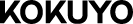1片のラベルを全体にコピーするにはどうすればいいですか?
【インデックスコピー操作】
【インデックスコピー操作】
1. 「編集・デザイン」画面の左側にある「レイアウト編集」ボタンをクリックします。|<img width="400px" src="https://storage.userlocal.jp/chatbot/images/37bf167a-8fb4-4f74-b745-8a93dc179609.JPG">|2. 作成した1片のラベルをクリックします。|<img width="400px" src="https://storage.userlocal.jp/chatbot/images/1fc5e14f-41ae-4ce9-96c7-c3f6afc26758.JPG">|3. 表示されるメニューボタン内の「複写」→「全体」をクリックします。|<img width="400px" src="https://storage.userlocal.jp/chatbot/images/1333cfbf-8f51-4eb9-9033-feb2cf1c0e78.JPG">
ご利用ありがとうごございます。
お困りごとは解決しましたか?
今後のサービス向上のため、ぜひ「はい、いいえ」で
お聞かせください。ご協力ありがとうございます。
カテゴリー